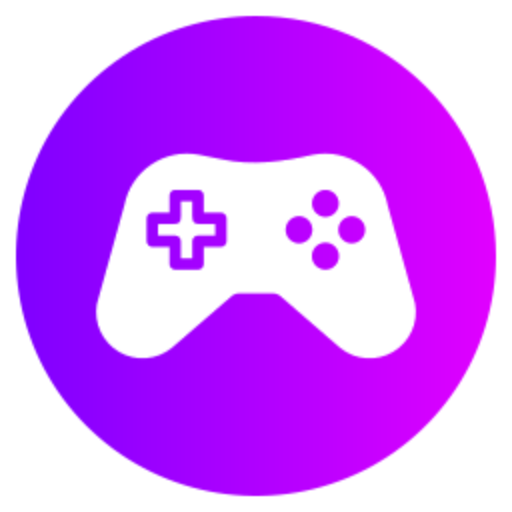To use blueprints from the community in Factorio, start by finding a blueprint you like online. Copy the string of characters that represent the blueprint. In the game, press "B" to open the blueprint library and click "Import string." Paste the blueprint string into the dialog box and press "Import."
Introduction
When it comes to the game Factorio, utilizing blueprints from the community can be a game-changer in enhancing your gameplay experience. Blueprints are essentially pre-designed templates that can be shared and imported into the game to help you streamline and improve your base-building process. This guide will provide you with a detailed step-by-step breakdown on how to effectively use blueprints from the community in Factorio.
Finding Blueprints
The first step in using blueprints from the community in Factorio is to locate reliable sources for these blueprints. One of the most popular platforms for sharing Factorio blueprints is the Factorio Prints website. Here, you can browse through a vast collection of blueprints created by other players. Additionally, you can also find blueprints on the official Factorio forums, Reddit threads dedicated to Factorio, and other online communities.
When searching for blueprints, it's essential to look for ones that are compatible with the version of the game you are currently playing. Factorio receives regular updates, so ensure that the blueprints you download are up-to-date to avoid compatibility issues.
Downloading Blueprints
Once you have found a blueprint that interests you, the next step is to download it to your computer. Most blueprint-sharing platforms offer a direct download option, allowing you to save the blueprint file to your local storage. Blueprints are typically saved in .txt or .blueprint file formats, depending on the platform.
After downloading the blueprint file, make sure to store it in a location on your computer where you can easily access it from within the game. Organizing your downloaded blueprints into folders based on category or functionality can help you stay organized and find the blueprint you need quickly during gameplay.
Importing Blueprints into Factorio
Now that you have downloaded the blueprint file, it's time to import it into your Factorio game. Launch Factorio and enter the game world where you want to use the blueprint. Press the "B" key on your keyboard to open the Blueprint Library interface.
Within the Blueprint Library, click on the "Import string" button. This action will open a dialogue box where you can paste the blueprint string or upload the blueprint file from your computer. If you downloaded a blueprint file, select the file from your computer's storage and click "Open" to import it into Factorio.
Alternatively, if you have the blueprint string copied to your clipboard, simply paste it into the dialogue box and click "Import" to add the blueprint to your library. The blueprint will now be available for use in your game session.
Placing Blueprints in the Game World
With the blueprint imported into your library, you can now place it in the game world to build structures quickly and efficiently. Press the "B" key to open the Blueprint Library interface again and locate the blueprint you imported. Click on the desired blueprint to select it.
Once the blueprint is selected, hover your cursor over the game world where you want to place the blueprint and click the left mouse button to confirm. This action will create a ghost image of the blueprint, allowing you to preview its placement before committing to the build.
If you are satisfied with the placement of the blueprint, click the left mouse button again to confirm. Factorio will then begin constructing the structures outlined in the blueprint, saving you time and effort in the building process. You can also use blueprint "deconstruction planners" to remove structures easily if needed.
Customizing Blueprints
While using blueprints from the community can significantly improve your gameplay efficiency, don't be afraid to customize them to suit your specific needs and preferences. Factorio offers robust blueprint editing tools that allow you to modify existing blueprints or create your own from scratch.
To customize a blueprint, open the Blueprint Library interface and select the blueprint you want to edit. Click on the "Edit" button to enter the blueprint editor mode, where you can add, remove, or adjust elements of the blueprint. Once you are satisfied with your changes, save the edited blueprint to your library for future use.
Experimenting with different blueprint configurations and designs can help you optimize your base layout and production processes in Factorio. Don't hesitate to iterate on existing blueprints to create solutions that work best for your gameplay style and goals.
Conclusion
Utilizing blueprints from the community in Factorio is a fantastic way to enhance your base-building experience and streamline your gameplay. By finding, downloading, importing, and customizing blueprints, you can take advantage of expertly designed templates to expedite your construction projects and achieve more efficient production setups. Remember to explore different blueprints, experiment with customization, and leverage the collective knowledge of the Factorio community to optimize your in-game performance. Happy blueprinting!