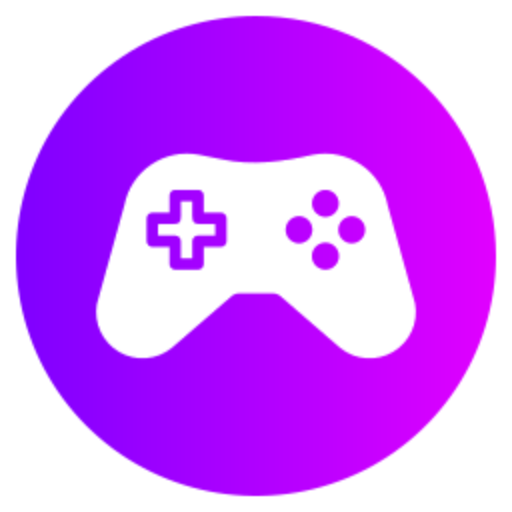To mod weapons and armor in Fallout 4, you need to access a Weapons Workbench or an Armor Workbench. Gather the necessary components like adhesive, screws, and gears. Select the weapon or armor piece you want to modify and choose from available mods to customize them to your preferences.
Modding Weapons and Armor in Fallout 4
Modding weapons and armor in Fallout 4 is a crucial aspect of gameplay that allows you to enhance your gear's performance, customize its appearance, and adapt it to suit your playstyle. To start modding your weapons and armor, you need to understand the basic principles of the modification system in the game. This system allows you to upgrade your gear with various modifications to improve damage, accuracy, handling, and other attributes.
Unlocking the Modding Ability
Before you can start modding weapons and armor, you need to have the required perks. In Fallout 4, the ability to modify weapons is tied to the Gun Nut perk, while armor modifications are unlocked through the Armorer perk. You can acquire these perks by investing perk points in the corresponding perks on the S.P.E.C.I.A.L. leveling chart. The higher the rank of the perk, the more advanced modifications you can apply to your gear.
Gathering Resources
Modding weapons and armor requires resources such as adhesive, aluminum, screws, and more. These resources can be found scattered around the wasteland, looted from enemies, or salvaged from junk items. It's crucial to scavenge for resources constantly to ensure you have an adequate supply for all your modding needs. Establishing supply lines between your settlements can also help in gathering resources more efficiently.
Finding Workbenches
Workbenches are essential for modding weapons and armor in Fallout 4. You can find workbenches located in various settlements, including your main base in Sanctuary Hills. Additionally, you can build crafting stations in your settlements by accessing the workshop mode and constructing armor and weapon workbenches. Having multiple workstations across different settlements can save you time and travel when you need to modify your gear.
Understanding Mod Slots and Restrictions
When modding weapons and armor in Fallout 4, it's essential to understand the concept of mod slots and restrictions. Each weapon or armor piece has specific mod slots where you can attach modifications to enhance its performance. However, there are limitations to the number of mods you can apply based on the type of gear and the availability of compatible mods. Some mods may also have requirements like perk ranks or specific resources needed for installation.
Choosing the Right Mods
With a wide array of mods available in Fallout 4, it's crucial to choose the right modifications that align with your playstyle and combat preferences. For weapons, you can apply mods to increase damage, improve accuracy, reduce recoil, or add elemental effects. Armor modifications focus on enhancing defense, increasing durability, and providing additional bonuses such as increased carry weight or radiation resistance. Experimenting with different mods and combinations can help you optimize your gear for different scenarios.
Unlocking Unique Mods
In addition to standard modifications, Fallout 4 also features unique mods that can significantly enhance your weapons and armor. These unique mods are often tied to specific quests, factions, or legendary gear. By completing quests, allying with factions, or acquiring legendary items, you can unlock access to exclusive modifications that offer powerful benefits not found in regular mods. Keep an eye out for opportunities to obtain these unique mods to further bolster your gear.
Upgrading Legendary Weapons and Armor
Legendary weapons and armor in Fallout 4 come with special attributes that provide unique bonuses in combat. While you cannot apply standard modifications to legendary gear, you have the option to upgrade these items through the use of legendary modification slots. Legendary modifications can alter the existing legendary effect or add new bonuses to the gear. To upgrade legendary items, you need to visit a weapons or armor workbench and select the legendary modification option to enhance your gear with powerful effects.
Conclusion
Modding weapons and armor in Fallout 4 offers a deep level of customization and strategic gameplay that allows you to tailor your gear to suit your individual preferences and playstyle. By unlocking perks, gathering resources, utilizing workbenches, understanding mod slots, choosing the right mods, unlocking unique modifications, and upgrading legendary gear, you can create a formidable arsenal of customized weapons and armor to overcome the challenges of the post-apocalyptic wasteland.