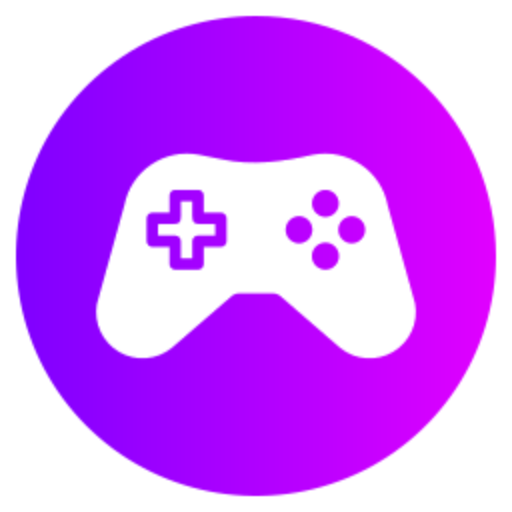To edit faster in Fortnite, you can practice specific editing techniques to improve your speed and accuracy. Utilize creative mode to practice editing drills and build muscle memory. Additionally, consider adjusting your keybinds to find a setup that works best for you and allows for quicker edits. Stay consistent with your practice to see improvement.
Optimizing Game Settings
One way to edit faster in Fortnite is by optimizing your game settings. Lowering your graphics settings can help reduce input lag and increase the overall responsiveness of your game. Make sure to adjust your resolution, texture quality, effects, and shadows to find the right balance between performance and visual quality. Additionally, setting your game to fullscreen mode can also improve performance, reducing any potential distractions or delays that may occur in windowed mode.
Custom Keybinds
Customizing your keybinds to suit your preferences and playstyle can significantly enhance your editing speed in Fortnite. Assigning specific keys for building and editing can streamline your actions and make them more fluid. Experiment with different keybind combinations to find what works best for you and allows for quick and precise edits during gameplay. Consistency in your keybinds is also crucial, as muscle memory plays a significant role in improving your speed and efficiency in editing.
Practice and Training
Practice is essential when it comes to editing faster in Fortnite. Regularly dedicating time to training in creative mode or participating in edit courses can help you refine your skills and increase your editing speed. Focus on mastering fundamental editing techniques such as the double edit, triple edit, or tunneling to become more proficient in fast-paced editing scenarios during matches. Consistent practice and repetition are key to building muscle memory and improving your reflexes when editing in Fortnite.
Edit Courses
Utilizing edit courses designed to enhance your editing skills can be a game-changer in improving your speed in Fortnite. These courses offer structured exercises and challenges that focus specifically on editing techniques and speed. By regularly completing edit courses and striving to improve your performance on them, you can track your progress and identify areas where you can further optimize your editing abilities. Many content creators and professional players create custom edit courses that are tailored to help players refine their editing skills and reach higher levels of proficiency.
Analyze and Learn from Pros
Watching and studying professional Fortnite players can provide valuable insights into advanced editing techniques and strategies that can help you edit faster. Analyze how top players execute their edits, observe their movement patterns, and learn from their decision-making processes during intense build battles. By understanding the tactics and methods employed by skilled players, you can adapt and incorporate these techniques into your own gameplay to enhance your editing speed and efficiency. Paying attention to details such as crosshair placement, speed of edits, and creative editing combinations can offer valuable lessons for improving your editing skills in Fortnite.
Equipment and Hardware
Investing in high-quality equipment and hardware can also contribute to editing faster in Fortnite. A gaming mouse with customizable buttons and a high DPI sensor can offer precision and control when performing quick edits. Similarly, a mechanical keyboard with responsive switches can improve the speed and accuracy of your key inputs during editing sequences. Additionally, ensuring that your computer meets the recommended specifications for running Fortnite smoothly can help reduce lag and latency, enabling you to edit faster without any technical impediments.
Consistent Self-Reflection
Engaging in consistent self-reflection and analysis of your gameplay is crucial for identifying areas of improvement and enhancing your editing speed in Fortnite. Revisit your gameplay footage or VODs to review your editing sequences, identify any mistakes or inefficiencies, and strategize ways to optimize your editing technique. Keeping a growth mindset and actively seeking feedback from others, such as teammates or coaches, can provide valuable insights and perspectives that can help you refine your editing skills and accelerate your progress in Fortnite.