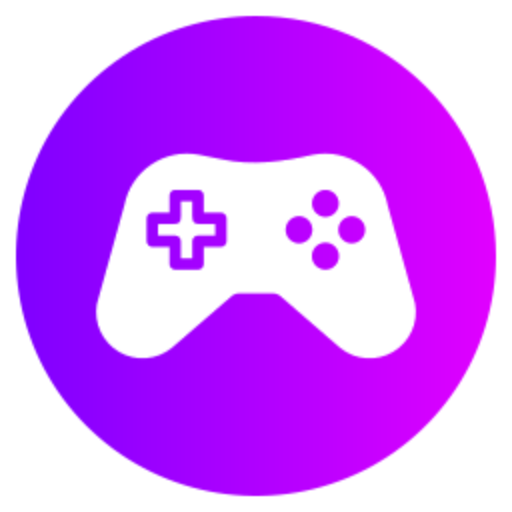To restart a failed engine in Microsoft Flight Simulator, you need to go through the emergency procedures checklist for the specific aircraft you are flying. This checklist will guide you on steps to reignite the engine or manage the situation if it cannot be restarted. Refer to the aircraft's manual or in-game tutorial for more detailed instructions.
Checking the Basics
Firstly, if you encounter a situation where the engine of your aircraft has failed in Microsoft Flight Simulator, it is crucial to remain calm and systematically troubleshoot the issue. Begin by checking some basic elements that could potentially resolve the problem. Ensure that you are in control of the aircraft and have stabilized its flight path. Verify that there are no systems failures reported on the instrument panel that could have caused the engine failure. Cross-check your fuel levels to make sure there is sufficient fuel to restart the engine. Confirm that the engine is not overheating or experiencing any other mechanical issues that might hinder a successful restart.
Following Emergency Procedures
Many aircraft have specific emergency procedures outlined in their operating manuals for dealing with engine failures. To restart a failed engine in Microsoft Flight Simulator effectively, it is advisable to consult the aircraft's documentation or the simulator's manual to understand the procedures designed for such contingencies. These emergency checklists often provide step-by-step instructions on how to diagnose and rectify engine failures. Following these procedures meticulously can help you identify the root cause of the engine failure and take the necessary actions to restart it.
Attempting a Manual Restart
If the basic checks have been completed and there are no indications of critical failures, you can attempt a manual restart of the engine in Microsoft Flight Simulator. Different aircraft have varying procedures for engine restarts, but a general method involves cutting off fuel supply to the engine, allowing it to stabilize, and then reigniting the engine by reintroducing fuel. This process may require specific keystrokes or actions on the simulator's control interface to replicate the real-world procedure accurately. Following the correct sequence of steps is essential to ensure a safe and successful engine restart.
Utilizing the Simulator's Features
Microsoft Flight Simulator offers a range of features that can assist in restarting a failed engine. The simulator aims to provide as realistic an aviation experience as possible, including replicating emergency situations like engine failures. Utilize the simulator's interactive cockpit controls to mimic real-world procedures for toggling fuel valves, adjusting power settings, and monitoring engine parameters. Take advantage of the simulator's feedback systems, such as warning lights, sounds, and instrumentation, to guide your actions during the engine restart process. These features can enhance the authenticity of the experience and aid in troubleshooting and resolving engine failures effectively.
Practice and Familiarity
Successfully restarting a failed engine in Microsoft Flight Simulator, like in real-world aviation, often requires practice and familiarity with the aircraft's systems and emergency procedures. Engage in regular training sessions within the simulator to simulate engine failures and practice responding to them. Through repetition and experience, you can develop the skills and reflexes needed to diagnose engine issues promptly and execute the correct restart procedures efficiently. The more you familiarize yourself with the aircraft and the simulator's functionalities, the better equipped you will be to handle emergencies like engine failures when they occur.
Seeking Expert Guidance
If you encounter difficulties in restarting a failed engine in Microsoft Flight Simulator despite following the recommended procedures, do not hesitate to seek expert guidance. Online forums, communities, and resources dedicated to flight simulation can be valuable sources of information and assistance. Reach out to experienced flight simulators, aviation enthusiasts, or even real-world pilots who may have insights or tips on how to troubleshoot and resolve engine failures effectively within the simulator. Collaborating with others and sharing experiences can broaden your knowledge and enhance your problem-solving abilities when faced with challenging scenarios like engine failures in Microsoft Flight Simulator.