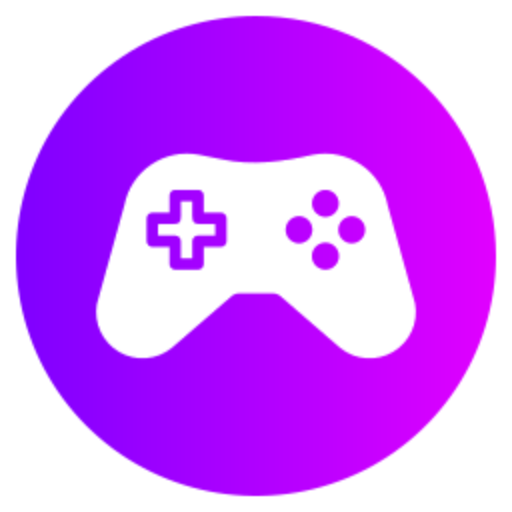To effectively use the in-game chat to coordinate with teammates in World of Tanks, communicate clearly by providing relevant information like enemy locations, upcoming strategies, and requests for assistance. Use concise messages to avoid cluttering the chat and ensure all team members are on the same page.
Understanding the In-Game Chat Functionality
The in-game chat feature in World of Tanks is a vital tool for effectively coordinating with teammates during gameplay. Before diving into strategies for utilizing the chat, it's crucial to understand the different types of chat available. Typically, World of Tanks offers three main chat channels: team chat, platoon chat, and all chat. Team chat is for communication with your team, platoon chat is for coordinating with your platoon members specifically, and all chat allows you to communicate with all players in the match, including opponents.
Establishing a Positive and Constructive Tone
When engaging with teammates through the in-game chat, it's essential to establish a positive and constructive tone. Toxicity and negativity can quickly derail teamwork and lead to a breakdown in communication. Begin by acknowledging your teammates with a friendly greeting or a quick strategy suggestion. Encouraging and supportive messages can go a long way in fostering a collaborative spirit among your team members.
Use Clear and Concise Communication
In the heat of battle, clarity and brevity are key when using the in-game chat. Long-winded messages can be cumbersome to read and may get lost in the fast-paced action of the game. Opt for clear, concise communication that gets straight to the point. Use short phrases or keywords to convey your message quickly and efficiently. For example, "Focus fire on tank X" or "Defend the base" are concise commands that deliver information effectively.
Strategically Time Your Messages
Timing is crucial when utilizing the in-game chat to coordinate with teammates. Avoid flooding the chat with unnecessary messages, as this can lead to confusion and distract teammates from the primary objectives. Instead, be strategic in timing your messages to coincide with critical moments in the game. Communicate important information such as enemy positions, flank movements, or tactical plans during lulls in combat or downtime between engagements.
Utilize Quick Commands and Ping Systems
Many games, including World of Tanks, offer quick command features and ping systems that allow players to communicate essential information with minimal effort. Instead of typing out full messages, consider utilizing these built-in communication tools to convey key details to your teammates efficiently. Quick commands such as "Affirmative," "Negative," or "Requesting Support" can help streamline communication and keep the focus on gameplay.
Encourage Collaboration and Teamwork
One of the primary goals of using the in-game chat to coordinate with teammates is to encourage collaboration and teamwork. Foster a sense of unity among your team members by acknowledging good plays, offering assistance to struggling teammates, and reinforcing positive behaviors. Communication should revolve around working together towards a common goal, whether it's capturing an objective, defending a flank, or outmaneuvering the enemy.
Adapt to Your Team's Communication Style
Every player has a unique communication style, and adapting to your team's preferences can enhance your effectiveness in using the in-game chat. Pay attention to how your teammates respond to different types of communication and adjust your approach accordingly. Some players may prefer brief and direct messages, while others might appreciate more detailed explanations or strategic discussions. By being flexible and accommodating, you can tailor your communication to better suit your team's needs.
Review and Reflect on Your Communication Tactics
After each match, take some time to review and reflect on your communication tactics during gameplay. Consider what worked well in terms of coordinating with teammates and what could be improved upon. Were your messages clear and effective? Did you prioritize critical information and strategic decisions in your communication? By engaging in this reflective process, you can refine your communication skills and become a more effective team player in World of Tanks.